Version 1 is launched
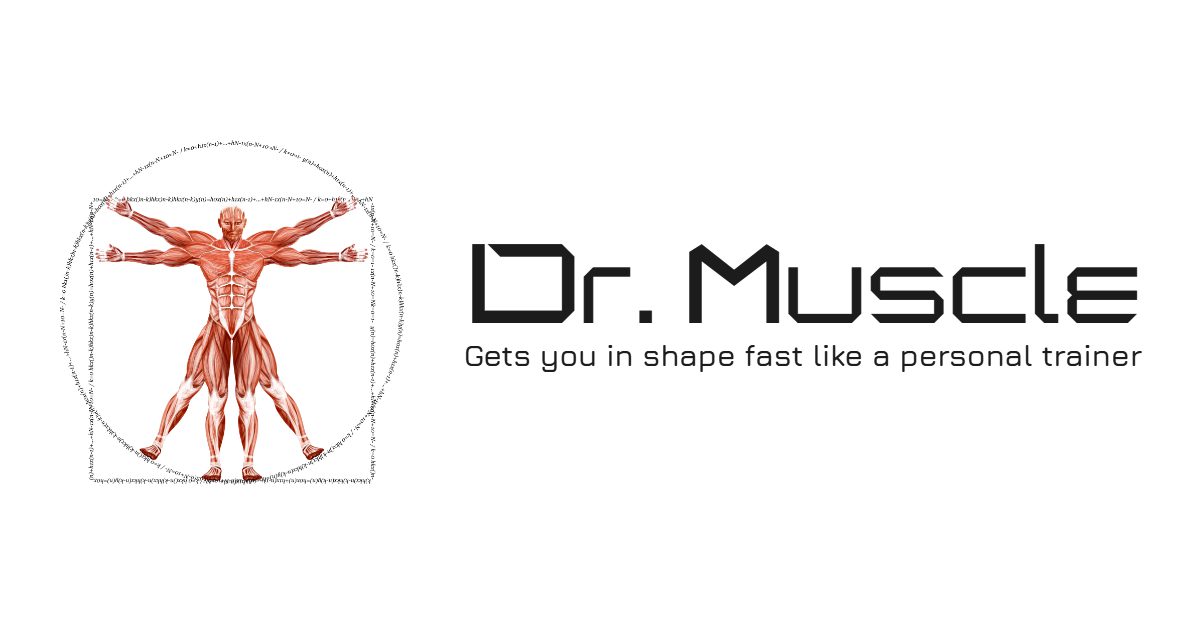
Summary: We update the app almost every week. So far, we’ve implemented 159+ new features and improvements based on customer feedback. New to Dr. Muscle? It’s the world’s smartest workout app—and it gets smarter every week. Dr. Muscle automates everything. Creates workouts unique to you. And guides you as you do them. You get in shape faster thanks to 23+ smart features that work in real time to optimize your training, recovery, and diet. Just like a top trainer. Ready to put your progress on autopilot? Try it for a month, it’s free.
Reminder to turn on notifications (in beta)
Full release notes (version 2139)
– Added: Burn-in featured review to onboarding screens
– Improved: Account creation (only valid email formats)
– Improved: End of workout overlay text (“All done!”)
– Improved: On save notification settings, app suggests turning on notifications if they’re off
– Fixed: Sets recommendation when pyramid reps are too easy
Coming soon
– “3-2-1” audio option as rest timer ends
Audio notification of reps to do
New features are coming! Excited to announce TWO of our top requested features. With this beta update, you’ll be able to hear yours truly say how many reps you have to do when your rest timer ends (e.g. “5 reps” instead of the usual “ding”). Toggle this on by tapping the timer icon top-right during any workout. Also, you can now customize your equipment in full for plates, dumbbells, and pulleys. This gives you full control over your increments, min, and max weights for exercises using those implements. Big thanks to all who voted for these features!
Full release notes (version 2134)
– Added: “X reps to do” after rest timer
– Improved: Subsequent reps and sets adjustments after first work set
– Improved: Onboarding cards (responsive design)
– Fixed: Custom increments at the exercise level now override global equipment settings
– Fixed: Pyramid sets on pulley exercises now always match equipment settings
– Fixed: Protein recommendations now update instantly to match your body weight
Coming soon
– Better onboarding
Better reps and sets adjustments during workouts
Full release notes (version 2129)
– Improved: Subsequent reps and sets adjustments after first work set
– Improved: “Rate today’s workout” overlay design
– Removed: “Tired today?” popup
Coming soon
– Audio notification of reps to do
Custom pulley increments
Full release notes (version 2124)
– Added: Custom pulley increments
– Improved: Onboarding screens on first open
– Improved: “Finish workout?” overlay at end of workout
– Improved: Updated Google Play billing library to 4.0
– Fixed: The app now correctly recommends easy variations of body part priority exercises during easy workouts
– Fixed: Pistol squat is now a unilateral exercise
Coming soon
– Custom pulley increments
Better onboarding
Full release notes (version 2119)
– Added: 3 onboarding screens on first open
– Improved: Outdoor cycling exercise
– Improved: Congratulations after finishing workouts
– Improved: Updated Google Play billing library to 4.0
– Fixed: Rare crash when entering 99 dumbbells or plates
– Fixed: Custom plate settings no longer reset after logging out
Coming soon
– Custom pulley increments
Custom dumbbell increments
Full release notes (version 2115)
– Added: Custom dumbbell increments
– Improved: Feedback site (layout and voter registration)
– Fixed: “No training in 5 days” notification sent in error in rare cases
Coming soon
– Custom pulley increments
How was today’s workout?
Full release notes (version 2110)
– Added: How was today’s workout?
– Improved: Weight recommendations now match custom plates
– Improved: Button sizes of New update overlay
– Fixed: Wrong workout order in new push/pull/legs programs
Coming soon
– Dumbbell custom increments
Start workout overlay auto-hide
Full release notes (version 2106)
– Added: Countdown to auto-hide on Start workout overlay
– Improved: Workout preview email (unsubscribe links)
– Improved: End-of-workout question rating the workout
– Improved: Workout coaching tips (clearer, simpler text)
– Fixed: Confirmation message for workouts rated “good” not showing
Workout reminder (email and/or notifications)
Excited to announce our brand new workout reminder feature! By popular request, you can now get workout reminders. By email, in-app notification, or both. Emails include your full workout and can be sent up to 24 hours before your upcoming workout. You’ll find that new setting (and more) in the app, under More > Settings.
Full release notes (version 2097)
– Added: Workout reminder (email and/or notifications)
– Added: Overlay listing new features on open
– Added: Popup with “Finish exercise and workout?” after last exercise is done
– Improved: “Add 1 set?” popup text during workouts
– Improved: Setup popup for time-based exercises
– Improved: Meal plan order flow process (fewer emails)
– Fixed: Unsubscribing from workout preview emails now updates in-app options properly
– Fixed: Database connection issue preventing users from accessing their workouts and history
Push/pull/legs gym programs levels 4-6
Full release notes (version 2091)
– Added: Push/pull/legs gym programs levels 4-6
– Improved: Increments for users without small plates
– Improved: Workout duration estimate
– Fixed: Cannot change custom exercise from heard to medium in rare cases
2-Way Sync With Apple Health
Full release notes (version 2084)
– Added: Body weight now syncs from Apple Health
– Improved: Sidebar menu navigation
– Fixed: A rare crash related to app memory use
– Fixed: A rare crash after tapping Reconfigure account
Workout Reminder Email
Full release notes (version 2079)
– Added: “Prepare for today’s workout” email reminder
– Improved: “How hard” question for bilateral exercises
– Improved: Video demo for Cable Upright Row exercise
– Fixed: Cable Chop is now a bilateral exercise
– Fixed: Rest timer when adding an extra set
– Fixed: Rare issue causing server utilization to spike
– Fixed: Order of backoff set when adding sets
New records email
“You have set a new record!” If you’re like me, this notification puts a smile on your face. To extend the satisfaction, you now get an email when you set new records (with helpful, related stats). Don’t want the emails? Turn them off using the unsubscribe link at the bottom.
Full release notes (version 1595)
– Added: New records email
– Improved: Timer when outside the app
– Fixed: Removed “Tired today?” popup for users already doing the minimum
Coming soon
– Anatomical video demos for more exercises
Anatomical exercise video demos
Full release notes (version 1588)
– Added: Anatomical exercise video demos (phase 1: demo workouts only)
– Added: Explainer popups when tapping home page charts
– Improved: App now remembers your bar weight selection
– Fixed: Unswapping an exercise deletes progress on unfinished exercises
Coming soon
– Anatomical video demos for more exercises
“Tired today?” now pops up only when you say an exercise is very hard
Full release notes (version 1577)
– Improved: Scaling of strength and sets charts on home page
– Improved: “Tired today?” now pops up only when you say an exercise is very hard
Coming soon
– Anatomical video demos for exercises
Better strength charts (with total strength)
Total strength is here! Before, on the chart on your home page, you would see your strength averaged across all the exercises you were doing. But when you did new exercises (some with lighter weights), your average could actually go down (even if all your individual exercises were going up). That was rather misleading and we’d like to thank all the users who patiently reported it. The issue is fixed! You can now see your total strength instead. Everytime you do a new exercise, it goes up. And when you increase your strength on that exercise, it will go up as well. Notice any issue with the app? Let us know, we release updates almost every week.
Full release notes (version 1574)
– Added: Callouts during onboarding
– Improved: Walkthrough of 22 smart features
– Improved: Strength chart on home page (showing true total strength)
– Fixed: Chin-up (easy) is now a bodyweight exercise
– Fixed: Custom increments decimals when switching kg/lbs
Coming soon
– Smarter “Tired today?” popup
Improved walkthrough of 22 smart features
Full release notes (version 1565)
– Added: 2 exercises (Treadmill Walking and Running)
– Improved: Walkthrough of 22 smart features
– Fixed: Strength chart on home page (now showing total strength)
– Fixed: Custom program in welcome email
– Fixed: Faster chat now supports emoji
Coming soon
– Improved workout demo for new users
Chat loads 20% faster
Full release notes (version 1561)
– Added: Custom chat solution (loads 20% faster)
– Added: 2 kettlebell exercises (Swing and Thruster)
– Improved: Program setting (moved to Settings page)
– Fixed: 1.25 lbs and 0.5 kg plates now show for all users
– Fixed: Text display in dark mode
– Fixed: Login issue with Facebook
Coming soon
– Improved walkthrough of 22 smart features
Get your program by email
Full release notes (version 1547)
– Added: New users now also get their program by email
– Added: Weight “per hand” tooltip for dumbbell exercises
– Improved: Names of many dumbbell exercises
– Improved: Demo and walkthrough for new users
– Fixed: Back-off sets for users with large increments
Coming soon
– Custom chat solution
Pure strength (powerlifting) programs
Having a pure strength program is our #1 most requested features, so I’m excited to bring it to you today! Obviously, a pure strength phase makes you stronger. But some coaches also believe it can help you build more muscle in the long run, as tension is a key driver of muscle growth (and tension increases when you lift heavier weights). Wanna try it out? You’ll find our new powerlifting programs under Workouts > Gym. To make it your current program, save any of its workouts. If you already have some experience benching, squatting, and deadlifting, I suggest starting at levels 2 or 3.
Full release notes (version 1541)
– Added: Powerlifting program
– Improved: Account creation (better reviews)
– Improved: Subscription page (better reviews, annual button)
– Improved: Plate calculator (bar weights in 0.5 kg / 1 lb increments)
– Fixed: Crash issue related to Google Play service
– Fixed: Edits to custom programs now save as expected
– Fixed: App now asks how hard the first set was as expected
Coming soon
– Get your program by email
Faster account creation (2 steps, demo at end)
Full release notes (version 1532)
– Added: Faster account creation (2 steps, demo at end)
– Improved: Subscription page
– Fixed: “Tired today” now lower sets just for today’s workout
Coming soon
– Powerlifting program
“Take the tour” of app features
Full release notes (version 1526)
– Added: “Take the tour” of app features
– Added: 5 new exercises
– Improved: Multiple equipment profiles (less text and loading)
– Improved: Home and arms workouts for users with just dumbbells
– Fixed: Edit workout no longer conflics with body part priority
Coming soon
– New onboarding (with 2 steps) and improved demo at the end
Multiple equipment profiles
Multiple equipment profiles are here! This is one of our most requested features, so I’m thrilled to bring it to you today. You can now set up different equipment profiles for your workouts at the gym, at home, or on the road. To configure them, tap More, Settings, and scroll down. If you have more than one profile set up, the app now asks you automatically which profile you want to load as you open it. With this release, you’ll also see a new popup with “How are you today?” Designing these new popups was a bit of a headache, so we welcome your feedback on the new experience (our goal is to make it a solid 10 for you). Thanks for helping us improve Dr. Muscle!
Full release notes (version 1508)
– Added: Multiple equipment profiles
– Added: Weighted pull-ups and chin-ups
– Improved: Recovery coach (“How are you today?” on start)
– Improved: Workout summary (added new records to headline)
– Fixed: Timing of workout reminder emails
Coming soon
– “Take the tour” of app features
Smart watch integration
Smart watch integration is our #1 most requested features, so I’m super excited to bring it to you today! You can now save sets and workouts on your watch. More features are coming, and we’ve loooooooove to hear from you. What features would you like us to build next for your watch? Let us know!
Full release notes (version 1494)
– Added: Smart watch integration (iOS and Android)
– Fixed: Demo videos for some exercises
Coming soon
– Multiple equipment profiles
2 automated challenges max per workout
Full release notes (version 1492)
– Added: Limit on automated challenges (2 per workout)
– Improved: Superset and +1 set popup text
– Fixed: Calorie issue for Eve
Coming soon
– Smart watch integration
Guided walkthrough to reconfigure your program and settings
Changed goals? Want a fresh new program, but not sure how to configure all the advanced settings inside Dr. Muscle? We got you covered! You can now reconfigure your account easily with a guided walkthrough. It can update your program, goals, and settings, but won’t reset your training history or exercise progress. You’ll find the new Reconfigure button at the bottom of your Settings page.
Full release notes (version 1491)
– Added: Walkthrough to reconfigure account (program, goals, and settings)
– Added: User reviews to account creation
– Improved: Home page headline (shows strength going up or down)
– Fixed: Exercises sometimes won’t open on iOS
– Fixed: Removed Barbell Row from dumbbell-only programs
– Fixed: Welcome back popup sometimes shows incorrect recovery times
Coming soon
– Smart watch integration
Improved account creation
Full release notes (version 1480)
– Added: Reviews
– Improved: Account creation experience with more options
– Fixed: Workout count when doing single exercises
Coming soon
– Guided walkthrough to reconfigure your account (program, goals, and settings)
New exercise menu
In recent updates, we moved the Workouts menu from a button at the bottom of the home page, to a menu at the top-right of the home page, to the Exercise page now (in the bottom navigation bar). We think it has finally found its place ;- )
Full release notes (version 1467)
– Added: Workouts to Exercise page (bottom bar)
– Improved: Design of home page, exercise page, and workout summary
– Fixed: Diet tips should now appear in all weekly recap emails
Coming soon
– Faster account creation and onboarding
Recovery coach
When should you work out again? Experts usually recommend 2 days between full-body workouts and 1 day between split body workouts. On an upper/lower-body split, you should also take a full day off after 2 days of training. If you’re new to lifting, this gets confusing fast. Fear not! Dr. Muscle now tells you how long you should recover on the new home and workout summary pages. For recovery tips customized to you, check out the Learn tab (bottom bar).
Full release notes (version 1456)
– Added: Recovery to home page and workout summary
– Improved: Design of home page and workout summary
– Improved: Reps for rest-pause sets when your first set is very easy
– Improved: Edit workout feature (added active, favorite, and custom exercises list)
– Fixed: “lbs/kg lifted” icon now display K / M / B instead of long numbers
Coming soon
– User reviews inside Dr. Muscle
New home page with workout weeks streak
How many weeks have you been working out in a row? Now you can tell, with the new weeks streak icon on your home page. Every time you open the app, you’ll see a reminder your dedication is paying off, and I bet it will put a smile on your face. Miss a workout? Don’t worry. As long as you work out a least once a week, you won’t lose your streak. And the app will remind you to. I’ve been working out 22 weeks in a row. How about you?
Full release notes (version 1445)
– Added: Weeks streak, icons, and body weight to home page
– Added: Recommended recovery and next workout to Workout summary
– Added: Body weight under settings
– Improved: Look and feel of Exercise results and Workout summary pages
– Fixed: Charts now show correct dates under data points
Coming soon
– Smarter guidance for your recovery
New workout summary with instant loading
So how was your workout? The old workout summary used to tell you after loading 5-7 sec, and wasn’t very clear. Not anymore! This new one loads instantly, and shows you at a glance how many new records, exercises, and work sets you’ve done, along with calories burned, lifetime stats, and more useful information. To see the new summary, just tap “Finish and save” at the end of your next workout.
Full release notes (version 1434)
– Added: Workout weeks streak
– Added: Email notifications for replies in 1:1 support inbox
– Improved: New workout summary with instant loading
– Improved: Weights and reps for pyramid sets
– Improved: Look and feel of popups (on Android)
– Improved: Account creation (now shorter with 2 steps)
– Fixed: Cardio volume is now excluded from total sets and 1RM
– Fixed: Exercise setup popup for bands exercises
Coming soon
– Faster, cleaner home page, exercise summary, and workout summary.
Congratulations messages after milestone workouts
Full release notes (version 1409)
– Added: Welcome back! Popup when you open the app
– Added: Congratulations messages after milestone workouts (5, 10, 20, 50, 100+)
– Improved: App speed by computing warm-ups locally
– Fixed: When you edit a workout on the fly, you’ll now see your edits right away
– Fixed: Wrong exercises in some featured programs
Coming soon
– New app: Eve Diet Coach (adjusting calories based on your body weight progression)
How many calories have you burned?
Ever wanted to know how many calories you burned in that long, hard workout? Well now, you can! Dr. Muscle now shows you your calories at the end of each workout, and on your History page (coming soon). Note that counting calories can help you burn fat, but that you must be careful not to eat too much to do so, even if you work out hard.
Full release notes (version 1401)
– Added: Calories at the end of each workout
– Added: Popups on every page to explain the app (new users only)
– Added: Link to detailed volume dashboards on Me page
– Improved: Account creation and onboarding
– Improved: Deloads for bodyweight and bands exercises
– Fixed: Apple sign-in
Coming soon
– New app: Eve Diet Coach (new meal plan coaching based on your body weight progression)
Improved design of results page
Full release notes (version 1390)
– Improved: Design of results page after you finish an exercise
– Fixed: History sometimes displays inaccurate weights
Coming soon
– New app: Eve Diet Coach (improved account creation and order new meal plan flows)
Favorite an exercise
You can now “Favorite” an exercise to see it at the top of your exercise list. To mark an exercise as a favorite, tap More next to it, Settings, and toggle on Favorite. You can toggle Favorite off the same way.
Full release notes (version 1386)
– Added: Sign in with Apple
– Added: “Favorite” an exercise to see it above all others
– Improved: Meal plan and confirmation email deliverability
– Fixed: No deloads or challenges for the first exercise of every workout
Coming soon
– New app: Eve Diet Coach (added vegetarian options and a chart tracking your body weight over time)
Get your edited workouts when you log back in
You can edit any workout on the fly in Dr. Muscle. But until now, those changes were saved in your session, and you would lose them if you logged out or reinstalled the app. Not anymore! We now save your edits to our database, so you’ll still see them after you log back in.
Full release notes (version 1373)
– Added: Edit workout changes now survive log out
– Improved: Weekly recap email (now includes lifetime stats)
– Fixed: Wrong weights and reps in coach tip line in some cases
Coming soon
– New app: Eve Diet Coach (simplified meal questions and notification text)
Exercise list now loads instantly
This week, we’ve made the app faster: exercise lists now loads instantly, and demo workouts are shorter and customized to you.
Full release notes (version 1364)
– Added: Exercise list now loads instantly
– Improved: Demo workouts (now shorter and based on your training history)
– Fixed: Predicted % increase was sometimes incorrect
– Fixed: 30-min mode now override light sessions (3 -> 2 work sets)
Coming soon
– New app: Eve AI Diet Coach (added 3 buttons to home page: order meal plan, update body weight, log meal)
Added a video button next to all exercises
Confused about an exercise? We’ve just made it easier than ever to watch a video demo. Every exercise in the app now has a Video button next to it (only custom exercises you create don’t). We’ve also renamed the Edit button next to all exercises to More (it describes that button’s function better). Hope you like it!
Full release notes (version 1352)
– Added: Video button next to all exercises in workouts
– Added: Video button next to all exercises on exercise page
– Added: Now accepting email format email+whatever@gmail.com
– Improved: Max strength (1RM) chart for new exercises (removed estimates)
– Improved: Replace the pen (edit) icon with More next to exercises
– Fixed: Display issues with exercise Swap function
Coming soon
– New app: Eve AI Diet Coach (in-app version update notification)
Custom nutrition tips
Want to build muscle? Burn fat? Get six-pack abs? No matter your goal, your diet is key. That’s why we just added custom nutrition tips in Dr. Muscle (Learn tab, bottom bar). Your custom tips are based on your own goals and body weight, and cover the two most important nutrients for body recomposition: calories and protein. Get them down, and you’ll be well on your way. Want more detailed guidance? Get in touch. We’re looking for early adopters for our new AI Diet Coach app, Eve.
Full release notes (version 1336)
– Added: Custom nutrition tips in your Learn tab
– Added: Reminder to finish creating account (for new users)
– Added: Thank-you message after purchase (for new subscribers)
– Improved: Prioritized body parts now also affect bodyweight workouts
– Improved: Coach tip line for AMRAP challenge
– Fixed: Settings change now applied instantly when you begin a new workout
Coming soon
– New app: Eve AI Diet Coach (get a custom plan in 1 day)
Prioritize a body part
Wanna prioritize a body part? In Settings, you can now choose from biceps, chest, or abs (for men) or abs, legs, and glutes (for women)—we selected those based on popular parts among users. This will add one exercise for that muscle group at the end of all relevant workouts. That way, you’ll still do balanced, optimal workouts. But that body part will now progress a bit faster.
Full release notes (version 1329)
– Added: Prioritize a body part
– Improved: Toggling on “I have a chin-up bar” now also adds chin-ups to bodyweight workouts
– Fixed: “Working out” text on home page
Coming soon
– New app: Eve AI Diet Coach (added meal plan ready popups)
Challenge mode with as many reps as possible (AMRAP)
Feeling strong today? Try a Challenge to do as many reps as possible (AMRAP) on your first work set. Stop before your form breaks down. Trainers have known for years that you can complete more reps this way than by setting out to do a fixed number of reps (e.g. 10). Tap the pen icon next to any exercise and Challenge to test yourself with this improved feature, or let the app suggest it automatically to you (when you’re making fast progress, or when you’re stuck).
Full release notes (version 1322)
– Added: HIIT Cardio exercise now has a video demo
– Improved: Challenges (now featuring AMRAP)
– Improved: You can now edit and save a custom workout as you go
– Improved: Increased font size of coaching tips during workouts
– Fixed: HIIT Cardio exercise now has a video demo
Coming soon
– New app: Eve AI Diet Coach (added weight tracking)
Stay on track with 10-min bodyweight workouts
Training is hard. It requires time, knowledge, and motivation. Life can get in the way, and it’s easy to get off track. Fear not: we got you covered. The next time you travel, or you’re in a slump, if you can’t train for 5 days, Dr. Muscle will suggest a short, 10-min bodyweight workout. You’ll get a reminder email, and a notification on your phone. Don’t want them? No problem, you can opt out. This is just one more way we’re improving Dr. Muscle so it helps you get (and stay) in top shape.
Full release notes (version 1312)
– Added: Can’t train for 5 days? Stay on track with 10-min bodyweight workouts
– Added: New guide on training safe with coronavirus
– Improved: Workout frenquency suggestion for reminders
– Fixed: Duplicate welcome message inside app chat
Coming soon
– New diet app
Customize your program with Chin-ups
Working out at home? Got a chin-up bar? You can now toggle it on in Settings, and your home workouts will include Chin-ups and Pull-ups! To do that:
– Tap More (bottom bar)
– Tap Settings
– Scroll down to and toggle on Show me only exercises I’m equipped for
– Toggle on I have a chin-up bar
Full release notes (version 1305)
– Added: Custom equipment (Chin-up bar)
– Improved: Access control (automated back-end tasks)
– Fixed: Custom exercise issue with Chin-up bars
– Fixed: Max 2 work sets for rest-pause in flexible mode
Coming soon
– New diet app
– Can’t train for 5+ days? Stay on track with 10-min bodyweight workouts
45-min mode
Want to speed up your workouts? You can now toggle on 30-min mode (2 work sets) or 45-min mode (3 work sets) under Settings.
Full release notes (version 1301)
– Added: 45-min mode (3 work sets per exercise)
– Added: “Include cardio?” to account creation
– Added: Reload workout after changing global settings
– Improved: Account creation (removed confirmation steps)
– Improved: Google or Facebook photo in app chat
– Fixed: Custom sets now also apply to pyramid sets
Coming soon
– New diet app
– Customize equipment (chin-up bar)
Welcome chat
When you open Dr. Muscle for the first time, you’ll now get a message from Dr. Carl Juneau welcoming you inside app chat. You’ll also get another message the second time you open the app.
Full release notes (v1293)
– Added: Welcome chat upon account creation
– Added: Welcome back chat on second login
– Improved: Less text during account creation, home page, and workouts
– Fixed: Start workout button (long workout names)
– Fixed: Last workout: wrong values sometimes displayed
Coming soon
– New diet app
– 45-min mode (3 work sets)
New Learn tab with custom coaching tips
When you open Dr. Muscle, you’ll see a new Learn tab at the bottom. Tap it to learn about your reps, your program, and your recent progression.
Full release notes (v1283)
– Added: Learn tab with custom coaching tips
– Added: 17 new exercises (many bodyweight)
– Improved: Home page layout (dashboard style)
– Improved: Layout of my.dr-muscle.com
– Fixed: Log in failed when using Facebook
– Fixed: Crash when deleting a custom program
Coming soon
– New diet app
– Better chat
Faster account creation with less text
Now, when you create your account, you’ll see fewer questions, less text, and demo workouts after your account is created.
Full release notes (v1271)
– Added: Share a free month
– Improved: Faster account creation with less text
– Improved: Demo workouts after account creation
– Fixed: Custom sets now override pyramid sets
Coming soon
– New home page
– New diet app
Swap out dumbbell exercises automatically
No dumbbells? No problem! In Settings, you can now toggle off dumbbells to swap out all dumbbell exercises from your workouts automatically.
Full release notes (v1264)
– Added: toggle off dumbbells to swap out all dumbbell exercises
– Improved: exercise videos in fullscreen
– Improved: design of action buttons (green is now blue)
Coming soon
– Share a free month
– New diet app
“All sets done—finish exercise?”
We’re making Dr. Muscle easier to use. Now, as you finish the last set of an exercise, you’ll see a popup with an option to finish that exercise as well, speeding up your workouts.
Full release notes (v1257)
– Added: “All sets done—finish exercise?” popup
– Improved: Pictorials for cardio exercises
– Improved: Subscribe screen
– Fixed: Custom sets now apply to pyramid sets (thx Bear!)
Coming soon
– New diet app
– Customize equipment (dumbbells)
Customize sets at the workout level
We’re making Dr. Muscle even more flexible! You can now customize sets at the workout level to create Heavy, Low, Medium days (and other popular routines).
Full release notes (v1250)
– Added: Customize sets at the workout level
– Added: Recommended weekly workouts to reminders
– Improved: New user onboarding (demo first + walk-through)
– Improved: Reps when exercise is “very, very hard”
– Fixed: Auto-correct keyboard now works in chat (thx Ben!)
– Fixed: Cannot log in with Facebook (thx Neil!)
Coming soon
– New diet app
– Customize equipment (dumbbells)
Buffed with Bands!
Bands are great to work out at home. So we’re excited to release new bands programs! “Buffed w/ bands” levels 1 and 2 are now available inside Dr. Muscle, with videos for all exercises.
Full release notes (v1234)
– Added: Bands programs level 1 and 2 (Workouts > Home)
– Added: Custom sets! You can now do 2-99
– Improved: Home page design (% change is bigger)
– Improved: Popup microcopy (removed words)
– Fixed: Workout reminders (wrong days in some case)
– Fixed: Plate calculator on timer overlay (under 45 lbs)
Cardio
By default, Dr. Muscle does not include cardio in your program. You don’t have to do cardio to get lean and doing too much can slow down your mass gains. But you may want to do cardio for other reasons (e.g. it’s like medicine for your health). High-intensity interval training (HIIT) is the most efficient cardio for fat loss (Boutcher, 2011), so I usually recommend it to clients who want to do cardio. To add a short HIIT session to your workouts, you can now simply toggle on “Cardio” in Settings. To add cardio to a single workout, add it as you would any other exercise (search for “HIIT Cardio”).
Full release notes (v1225)
– Added: Cardio! Support for HIIT (more coming soon)
– Added: Lower weights instantly when very, very hard
– Improved: It’s easier to select pyramid sets now (new menus)
– Improved: Design of workout and exercises lists
– Fixed: Weight lowers twice for very hard left/right side exercises
– Fixed: Chat notifications now open Dr. Muscle on chat page
Pyramid sets
As you may already know, varying reps every workout has been shown to speed up progress (Rhea et al. 2002). But what about covering a wide range of reps in the same workout? You can do it with pyramid sets, a time-tested technique coach Martin Berkhan says is “the most reliable and effective I’ve ever come across” (Berkhan, 2018). Curious to try a new technique? Now you can! Pyramid sets are now available inside Dr. Muscle. Set them up at the global level, or on an exercise-by-exercise basis.
Full release notes (v1215)
– Added: Pyramid sets
– Added: Progress prediction in coach tip line
– Added: Popups explaining new programs on level up
– Improved: Plate calculator on fullscreen timer
– Improved: Memory usage and load speed
– Improved: Demo workouts for new users (now shown first)
– Fixed: Workout reminders sometimes shown on wrong days
– Fixed: Size of reps and sets font for phones with small screens
Toggle plates off
No plates? No problem! Toggle them off under Settings, and the app will swap out all plate exercises from your workouts. In most cases, you’ll get dumbbell variations instead. Update also includes two more top requested features: plate calculator shows on fullscreen timer now, and easy/medium exercises are now setup automatically.
Full release notes
– Added: Toggle plates off to swap out all plate exercises automatically
– Added: Plate calculator to fullscreen timer
– Added: “New update!” popup that links to new features
– Added: Pictorials to exercises lists
– Improved: Easy and and medium exercises (automatic setup)
– Fixed: Background of unlock featured program screen
– Fixed: “Your last workout was 1 hours ago”
Workout reminders
Workout reminders are here! Set them up in Settings (or when you create your account) to get a notification reminding you to work out on the days and times of your choosing. Also, you can now turn deloads and challenges on and off. Simply open an exercise and tap the pen (edit) icon. Tap Deload to turn on. Deload button will turn green. Tap Deload again to turn off. Deload button will revert to yellow.
Full release notes
– Added: Workout reminders
– Added: New icon
– Improved: Turn deloads and challenges on and off
– Improved: Reps for bodyweight exercises (medium difficulty)
– Improved: Body weight during account creation
– Improved: Back-off sets (2 x the reps now)
Manual deloads
The secret to building muscle is to get stronger over time. But as you work out and build strength, you also accumulate fatigue. When you accumulate too much fatigue, your progress slows down, or stalls. That’s when you should deload. Dr. Muscle automates that for you, but some users have requested more control over deloads. That’s why I’m pumped to bring you today’s update. Now, you can cancel a deload when the app suggests one, or trigger one yourself when you feel you need to.
Full release notes:
– Added: 13 new dumbbell exercises
– Added: manual deloads
– Added: cancel a deload
– Improved: workout interface (yellow buttons)
– Improved: timer for unilateral exercises
2 x demo workouts for new users
Dr. Muscle is a trainer, not a tracker. But when you try the app for the first time, it may not be that obvious to you. So, with this update, as you’re creating your account, we walk you through two quick demo workouts. This lets you experience how fast you progress when the app guides you. Full release notes:
– Added: 2 x demo workouts for new users
– Added: Popup to finish workout
– Added: 75% more reps for back-off sets
– Added: Tell a friend from sidebar menu
– Improved: Onboarding (animations, sliders)
– Improved: Doubled text size of top-right timer
– Improved: Challenges (you’ll get more)
– Fixed: Exercise videos “locked” issue
– Fixed: Pictorial for calf exercise
Customize your equipment
Now, if you toggle off “I have a pulley” under Settings, you automatically swap out all pulley exercises from your Dr. Muscle workouts. Similar exercises (that don’t require a pulley) replace them.
Volume dashboard
If you want to get in shape fast, it’s a good idea to keep an eye on your weekly volume (best measured in number of hard sets per body part). It should be around 10-20 sets, and now you can analyze it from all angles with our new volume dashboard.
Back-off sets!
Goto et al. (2004) studied back-off sets. They found that lifters who did back-off sets gained more strength and endurance than those who did not. There was also a trend (p = 0.08) for more muscle gain. Good news! Dr. Muscle now automates them for you. You’ll do a back-off set on your last set whenever you have three or more work sets. This update also includes better looking exercise cards and pictorials, as well as easier and more frequent challenges.
Log in With Google
You can now log in with Google. Also: more custom tips as you create your account, improved UX/UI of workouts and menus, and 3 work sets for new exercises (up from 2).
App loads 36% faster
You can now work out with fewer and shorter load times. In our tests, the app now loads 36% faster (opening a workout, doing 4 sets of an exercise, and saving it now takes 31 seconds, down from 48).
Users like you improve XX% in 30 days
If you’re a new user, you’ll now see how fast other new users usually improve (e.g. “Users like you improve XX% in 30 days”).
Better coaching tips during workouts
You’ll now get better coaching tips during your workouts (e.g. “10 x 200 lbs 3 days ago—now try:”).
New Interface!
New faster, cleaner interface, including a revamp of workouts that lets you reorder exercises with drag and drop.
Better navigation
We’ve merged the default and custom exercises lists and moved all navigation to the bottom bar.
Level up custom programs
You can now level up custom programs you create inside the app or via our Web app. This lets you link programs together over long training cycles and change exercises, rep ranges, and more over time.
Edit any workout on the fly
You can now edit any workout on the fly. Swap exercises or add and reorder them with the new floating action button.
Support for time-based exercises
You can now create and do time-based exercises (like planks). They will progress by adding seconds instead of increasing weight or reps.
Support for unilateral exercises
You can now create and do unilateral exercises (like dumbbell rows). When you do them, the app will guide you as you do all sets for side 1 and then all sets for side 2.
Automated challenges
When your strength increases quickly workout-to-workout on an exercise, the app will now suggest a challenge to speed up your progression even more.
Add exercises to any workout on the fly
Next time you work out, you’ll notice a big white + button. Tap it to add any number exercises of exercises to your workout on the fly.
Body parts
We’ve grouped exercises by body part! Now, when you swap an exercise, you’ll see suggested exercise for the same body part. You’ll also see exercises listed by body part everywhere else you see them inside the app. In addition, we’ve updated time off and overtraining protection features to take body parts into account.
Notifications
You’ll now get a notification on your phone when you chat with 1-on-1 support inside the app and we reply.
Suggested exercises on swap
When you swap an exercise during a workout, the app will now suggest similar exercises for that same body part.
Customize workout reps
Previously, you could customize reps at the global and exercise levels. Now, you can also customize reps at the workout level. Great for templates with heavy / light / medium days.
Share new records on Facebook
When you set a new record, you will now see a button that lets you share that record on Facebook.
Bodyweight programs levels 3-4
We’ve added new, more challenging bodyweight programs to the app (levels 3-4).
Customize warm-ups
Custom warm-ups are here! You can now choose how many warm-up sets you’ll do by default and for each exercise.
Quick mode
In a recent Australian study, 50% of inactive adults said that “lack of time” was a key issue (Hoare et al. 2017). Also short on time? You’ll love our latest feature. Turn on “quick mode” and your workouts will never last more than 30 minutes.
Web App
Having access to Dr. Muscle from the Web is our #1 most requested features, so I’m super excited to bring it to you today! From the Web app, you can now:
– Upload your custom program
– View and analyze your exercise data
– Download your history
Big thanks to our beta testers for helping to build it!
Overtraining protection
Dr. Muscle now protects you from overtraining with smart triggers when you work out too often or take time off. Learn more: Overtraining: is It Real? How a Cardiologist and His Son Learned the Hard Way.
1-on-1 chat with support
You can now 1-on-1 chat with support inside the app.
Featured programs
You can now access featured programs inside Dr. Muscle. Those include 2 arm specialization programs and (coming soon) programs from well-known trainers around the Web.
Group chat
You can now chat with the team and other smart, serious lifters like yourself inside the app.
Plate calculator: no more plate math
Stop doing plate math! You’ll find a shiny new plate calculator (with adjustable bar weight) the next time you do your sets.
Customize at the exercise level
You can now customize reps, sets, and increments at the exercise level. For example: deadlift for 5 reps using normal sets and biceps curl for 10-15 reps using rest-pause sets.
New home screen
On your new home screen, you’ll now see stats like:
– How many workouts you’ve done
– How much you’ve lifted total
– Your strength (last 3 workouts)
– Your volume (last 3 workouts)
And more! In doing so, you can now track your volume, which is a great way to progress your training for size.
Fullscreen timer
Between sets, you’ll now see a fullscreen timer with your next set’s reps and weight.
Better Training Logs
You can now edit your logs and see at a glance total reps, sets, and load for every exercise.
Offline Access
Dr. Muscle used to require an Internet connection to work. That was a problem for some users working out in gyms with bad Wi-Fi. With the offline access update, you’ll only need to connect before and at the end of your workout (you can even connect before you leave the house and when you return)!
Challenge mode
In 2010, Dr. Bryan Mann and his team at the University of Missouri found a new training strategy to gain strength faster. They tested it with 23 football players. Players trained the old way or using “autoregulatory progressive resistance exercise” (APRE). Six weeks later, players who trained with APRE were able to bench press 225 lbs for 3 extra reps, whereas players who trained the old way did not improve. This strategy has been proven to build strength faster, and we’re introducing it in beta today inside Dr. Muscle. To learn more about APRE, check out point #2 in 3 Science-Based Training Strategies That Help You Build Muscle Faster.
Custom weight increments
Tell Dr. Muscle what weight increments you have available (e.g. 5 lbs or 1 kg) and you’ll only get recommendations that fit those increments.
Bodyweight Exercises and Workouts
Dr. Muscle now supports bodyweight exercises! Create your own, or select from our default list. We’ve also added bodyweight workouts levels 1 and 2. Now, you can train from home with no equipment, in as little as 9 minutes.
Normal sets
Normal sets is a top requested feature, so I’m pumped to bring it to you today! Normal sets are better for strength development and can be safer for multi-joint lifts (especially if you carry them to failure). Downside: they take more time.
Choose Your Background Image
You can now choose from a male, female, or no image (solid black) background.
Smash New Records: Recover With Easy Workouts
You start lifting weights. A few months later, you’ve gained a fair bit of muscle. You lift heavier weights, and you do more sets. Your workouts start to beat up your body. So, you need more time to recover between workouts than you used to. This is where easy workouts come in.
Now, when you reach level 4 in Dr. Muscle, the app will add easy workouts automatically to your program. These workouts help you recover, and prime you for your next hard workout. That way, you can continue to get stronger and build more muscle, even as you lift heavier weights, do more sets, and need more recovery.
Fine tune your training with reps in reserve
Build muscle faster with this tip from the first US male powerlifter to win gold at the World Games: Reps in Reserve.
There are many ways to apply reps in reserve, and the specifics can get quite complex. To simplify, Dr. Muscle now automates all of this for you. If your sets are easy and you have many reps in reserve, Dr. Muscle will push you harder. If your sets are hard and you have zero reps in reserve, Dr. Muscle won’t increase your weight at all. This proven system has created world champions, and now it’s available to you with just a few taps.
Customize your rep range
We’ve just updated Dr. Muscle to let you choose your rep range, and focus on:
- Building muscle and strength (5-12 reps)
- A mix of building muscle and burning fat (8-15 reps)
- Fat-burning mode (12-20)
- Custom (any range between 5 and 30 reps)
Quick reminder: Low reps are better at increasing strength. High reps burn more fat and are easier on your joints. Ready to choose? You can now, when you update Dr. Muscle.
Build muscle in half the time!
Prestes et al. (2017) found that you could build muscle just as fast with 1 rest-pause set than you would with 3 normal sets. And now, it’s easier than ever to use rest-pause. Our new update automates rest-pause fully, and our app now guides you step by step through your rest-pause sets. I believe in simplicity and clarity, so I’ve made it as easy and automated as possible.
Warm up with Dr. Muscle
In a systematic review, McCrary et al. (2015) found “strong research-based evidence” that “warm-ups enhance power and strength performance.” So, you should warm up before each set with light weights. And now, Dr. Muscle tells you exactly how.
Your Program Levels Up Automatically
It is said that Milo of Croton gained enormous strength by lifting and carrying a newborn calf daily as it grew to a mature bull.
Now you can do almost the same thing: with this update, your program levels up automatically as you do it. You’ll also always know exactly where you stand, with a countdown on your home screen. Every time you level up, you’ll do new exercises and hit your muscles from new angles (this helps to hypertrophy them in full).
New Workouts With New Exercises
New workouts!
This update brings more advanced (level 3) workouts that include new exercises. These new exercises will stimulate growth in different regions of your muscles and help to hypertrophy them in full.
This is supported by research from Brazil, in which hypertrophy of the quads (vastus medialis and rectus femoris) was greated for subjects who varied exercises every 3 weeks than for subjects who used the same exercises for 12 weeks (Fonseca et al. 2014).
“Workout now” button on your home screen
Ever forget which workout is next?
Happens to me all the time. You’re ready to train, but you first have to fumble through your workouts, frowning while you remember which one is up today. Big hassle.
This update fixes that with a large easy “Workout now” button on your home screen. Open the app, tap “Workout now”, and today’s workout opens and you’re ready to train. It doesn’t get much easier.
Exercise Swap
We’ve added the ability to swap an exercise mid-workout.
Improved Algorithm
We’ve improved the algorithm powering Dr. Muscle:
- You’ll never do more than 5 sets (down from 6)
- You’ll never do fewer than 5 reps (up from 4)
- You’ll improve 30-50% when you lift <= 12 kg< li>
30-50% may sound like a lot, but for light weights the actual increase is small. For more info, check out:
Building Muscle With Dr. Muscle’s AI: The Science Behind The App
New Charts That Show Your Progress
We’ve improved the history screen, with charts for any or all exercises, from your last 3 workouts to all time. You can now also scroll through your logs for individual exercises.
14 new workouts!
We’ve added 14 new workouts to the app. These add new exercises in rotation when you level up your workouts.
Supersets
We’ve added a superset feature to the app. You can now superset 2 exercises or more.
New! More advanced deloads
New update! With more advanced deloads.
The app now understands in more detail what’s going on with your training and cut sets 50% and load 90% when you plateau—it will also let you know when its making these changes and link to an article on our blog that explains everything. Speaking of which:
Deload: How To Break Your Plateau And Start Building Muscle Again
New Website
We’ve updated our website with:
- New video demo
- Screenshots
- Customer reviews
And more! Check out our new website for more information about Dr. Muscle.
Between Sets: How Long Should You Rest To Build Muscle Faster?
Wondering how long you should rest between sets to build muscle faster?
Check out our new article: Between Sets: How Long Should You Rest To Build Muscle Faster?
New timer
We’ve just added a timer! Time your rest between sets with:
- Sound
- Vibrate
- Autostart (when you tap to “Save” a set)
New onboarding, self-test (choose your workout plan), and more!
We’re proud to announce a new update to Dr. Muscle! Featuring:
- New onboarding
- New self-test (choose your workout plan)
- Log in with Facebook
- Improved recommendations for reps
- Improved recommendations for weights
- Weights recommended in 1 kg / 2.5 lbs increments
Workout plans now available inside Dr. Muscle!
This is a big update. Just released on Google Play and the App Store…
- Workouts! Choose from our 6 workout plans (home, gym, 3-day, and 4-day/week)
- Create your own workouts (add exercises from your list and order them as you please)
- User interface: workouts and exercises are now shown separately
- User interface: “My Workouts” and “My Exercises” are now shown separately
Dr. Muscle is free to try. To start your trial, simply:
All the best,
Team Dr. Muscle
3-Point Checklist For Updating Your Muscle Building Workout Plan
You’ve been working out to build muscle for a while. You used to gain muscle and strength quickly.
But now, your gains have slowed down or stopped. If that’s you, consider our new 3-point checklist for updating your muscle building workout plan.
Update To Password Recovery
- Recover your password from inside the app
- Fixed memory a bug that caused the app to crash after prolonged use on Android
Training Reference: 3 Evidence-Based Training Strategies That Help You Build Muscle Faster
If you want to build muscle faster, then you should try these 3 evidence-based training strategies:
- Use “Daily Undulating Periodization” And Change Reps Every Workout To Build Strength And Muscle Faster
- Finish Strong With A “Plus Set” To Find Out How Much Heavier You Should Lift To Keep Building Muscle Fast
- …
Read more: 3 Evidence-Based Training Strategies That Help You Build Muscle Faster
Update to exercise list
You can now:
- Rename exercises
- Delete exercises
- Log out (from new top right menu)
Also (on Android only):
- “OK” buttons are now green
- “Delete” buttons are now red
Version 2.0 now available on Google Play and the App Store
We are proud to announce that Dr. Mucle version 2.0 has just been released on Google Play and the App Store.
Version 2.0 includes:
- New user interface and bug fixes
- Improved algorithm to compute your next weights, reps, and sets
- Exercise log (you won’t have to enter your sets and reps again)
- New cloud servers (your full workout history saves automatically – you’ll never lose your data)
Dr. Muscle is now free to try (14-day free trial). To start your trial, simply:
All the best,
Team Dr. Muscle
Version 1 is launched
Our first launch was truly amazing.
